Starting with Windows Vista Microsoft implemented UAC which stands for User Account Control. It was a way to make it easier to run as a non-Admin on your computer and only if a program needed Administrator rights/privileges did you get Admin rights. It was done through a UAC prompt.
This is an example of a UAC prompt…
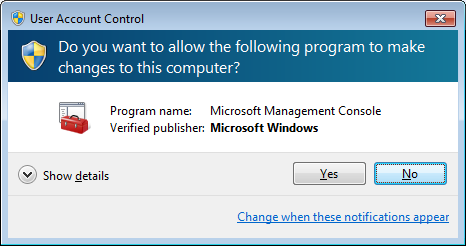
Well, imagine if you had a program that started up at User Logon every time you logged into your user profile and that program needed Administrator rights. Well, you’d get a UAC prompt at User Logon every time you logged into your computer after a reboot. That’s annoying, hence the reason why “Start Program at Startup without UAC Prompt” was created.
The trick is that if you create a Scheduled Task in a very specific fashion, that Scheduled Task would run at User Logon with full Administrator rights. What does this mean? It means that that program would now start at User Logon with Administrator rights but this time without a UAC prompt. YAY!
Like all of the programs featured on this web site, this program is also free to download and use.
Start Program at Startup without UAC Prompt (SHA1: 050D5E8B6622C5DACA826CD737B18E8E00EC66F7)
Note: Start Program at Startup without UAC Prompt is now in maintenance mode, all development on new features has stopped; only bug fixes from this point out. If anyone wants to help out in this project, I’d be happy to accept it. Just make a pull request on GitHub and I’d be happy to merge it into the dev branch for testing and later inclusion in the release channel. Or better yet, if someone wants to fork the project… be my guest. Go ahead and do so.
Last updated on Saturday, December 30th, 2023 at 7:03 PM by trparky.